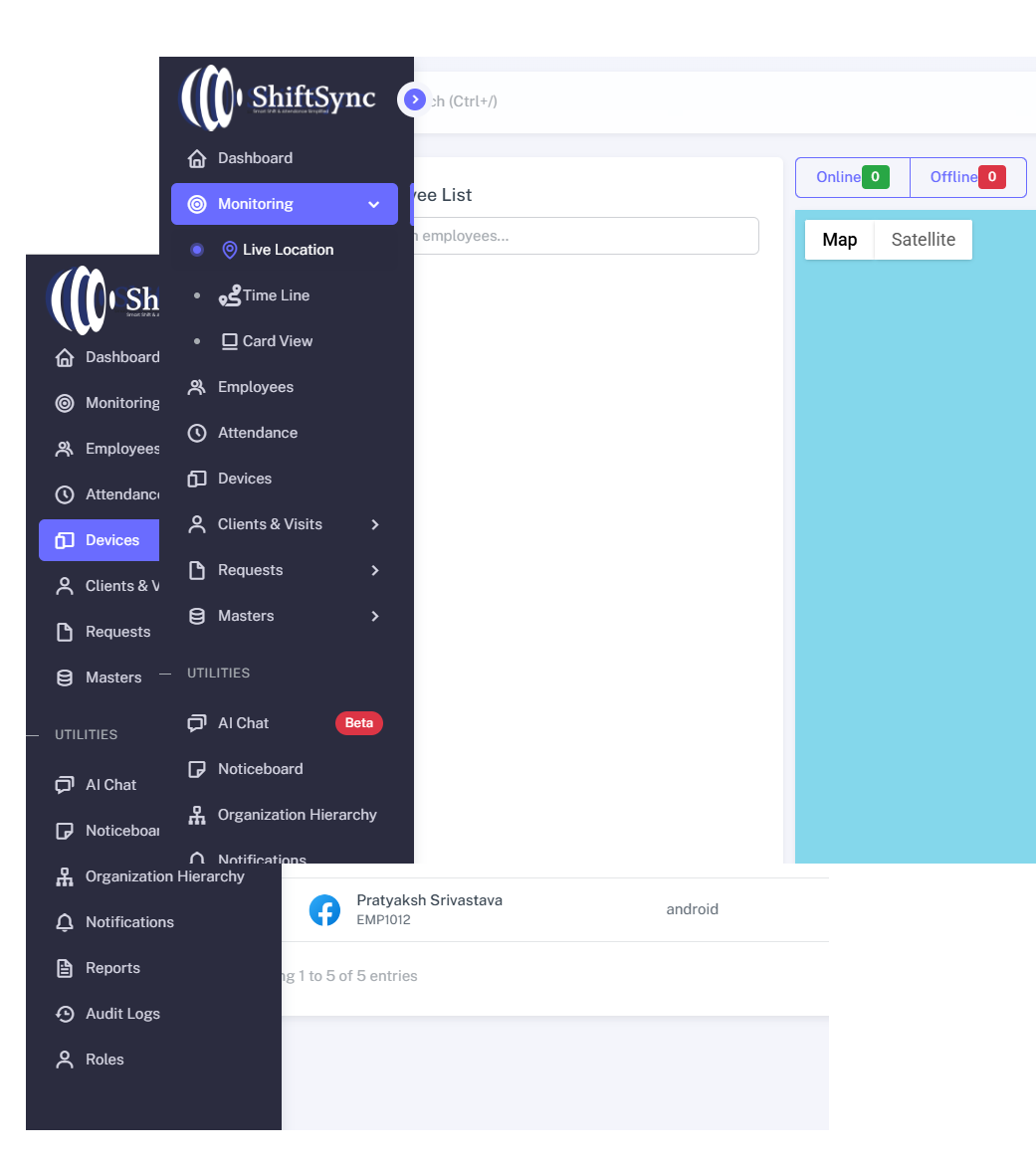
At a glance view of time spend, attendance information overall employees. Pending requests and recent activity information of employee.
Live Location View
Realtime map or satellite view, status, last update of employees (in google maps)
Card View
Realtime employees device status such as battery percentage, WIFI, check-in & check-out time, view in maps option, visits, orders and more
TimeLine View
Employee’s daily activity on a polyline map with markers for devices, visits, heatmap, and activities. Track movements, including walking, stationary periods, and traveling, with details about visits, breaks, orders, battery percentage, and more.
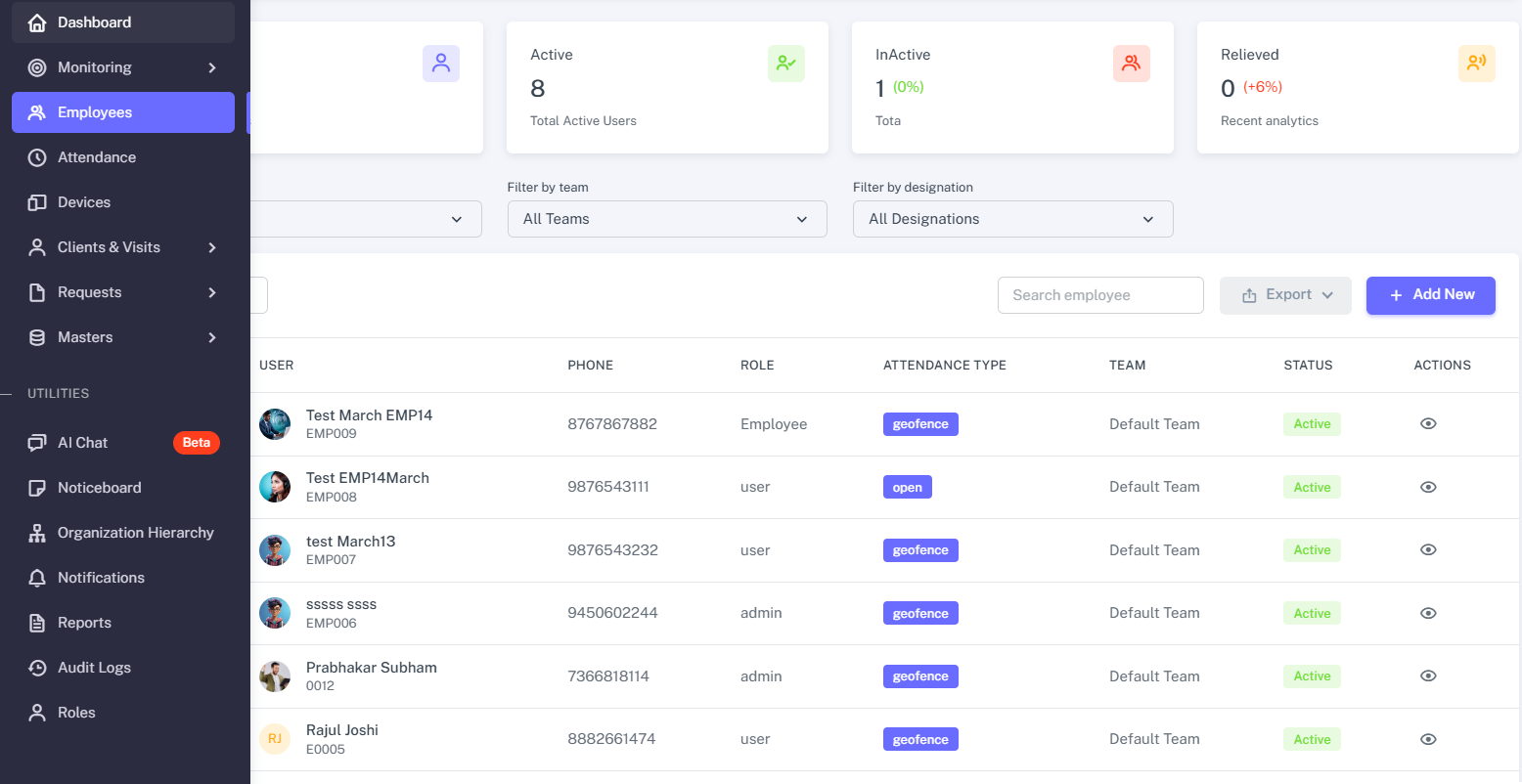
Create, edit, relieve or retire employees and assign them to teams, designation and schedule. Additionally, view detailed information of particular employee, such as device details, bank account, payroll etc
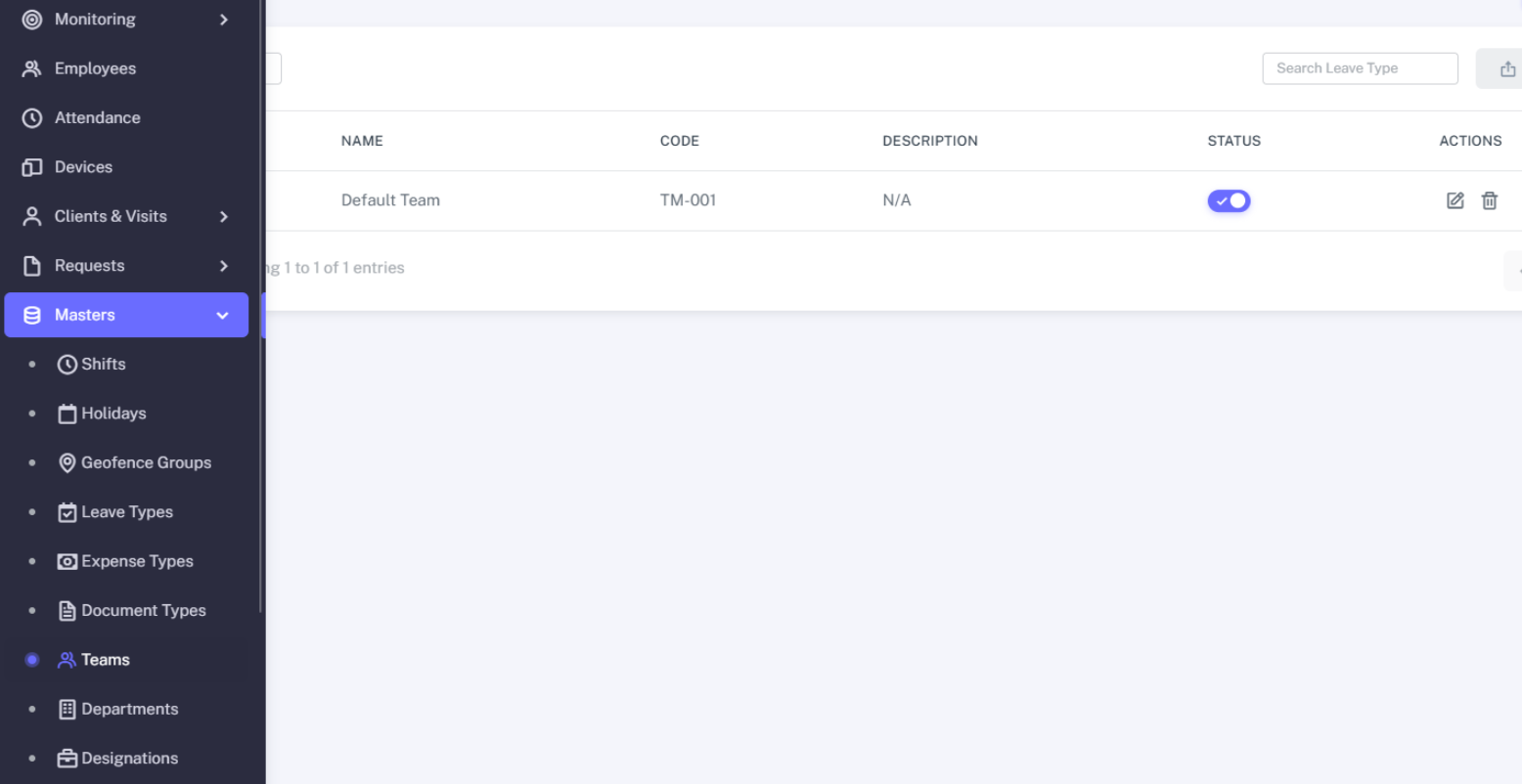
Create, edit, and delete teams to manage employees with specific name and code. Easily enable or disable the status of team as needed.
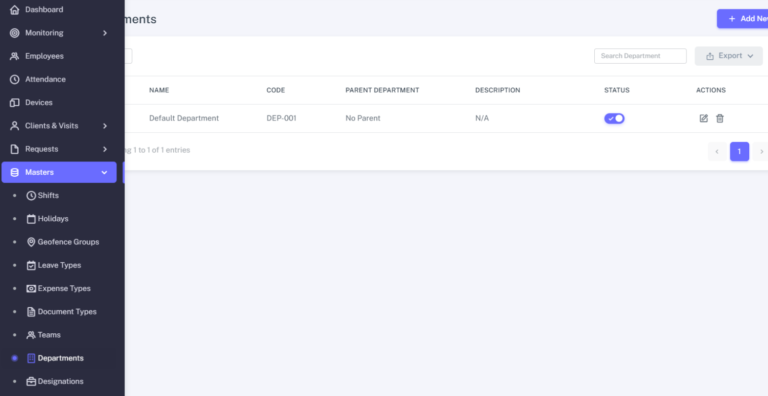
Create, edit, and delete department with specific code, name and parent department efficiently
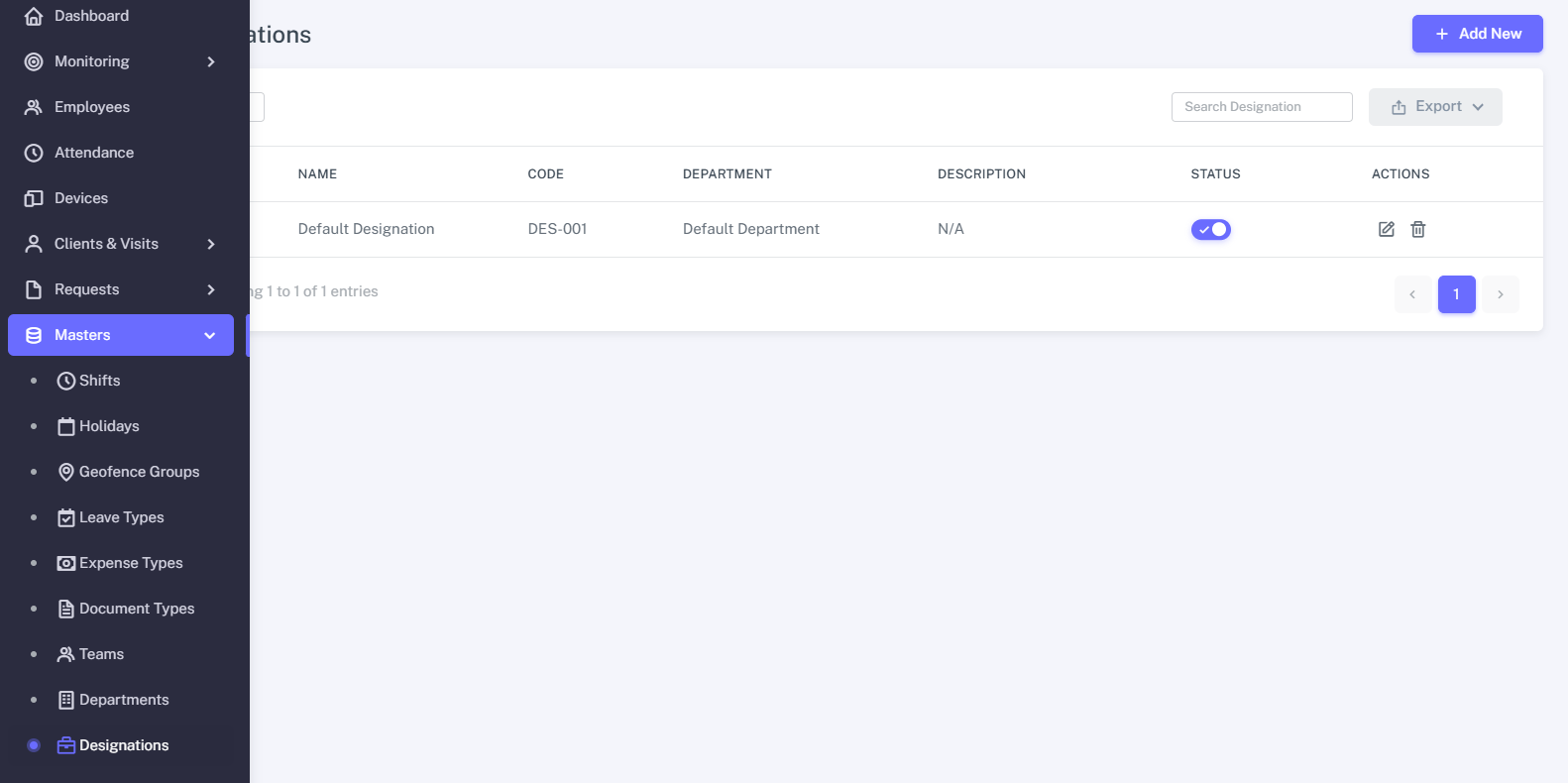
Able to create, edit, and delete designation to employees by designation name, department name and code.
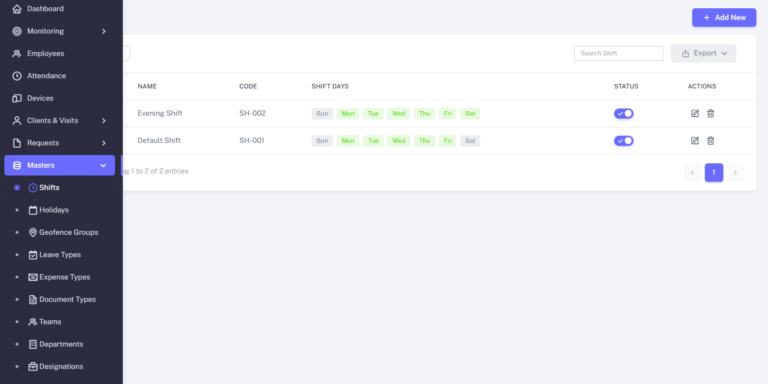
Create, edit, and delete schedules with name, week off and working hours as per your requirement.
Create notice details with title, description and expiry date for individual employee, globally and for teams. Additionally, it includes features like delete, enable and disable option.
Create public holidays to generate automatic attendance report and payroll
Able to manage, view and delete employee device details with ease.
View and manage employee check-ins and check-outs. Filter by date and username to view multiple entries.
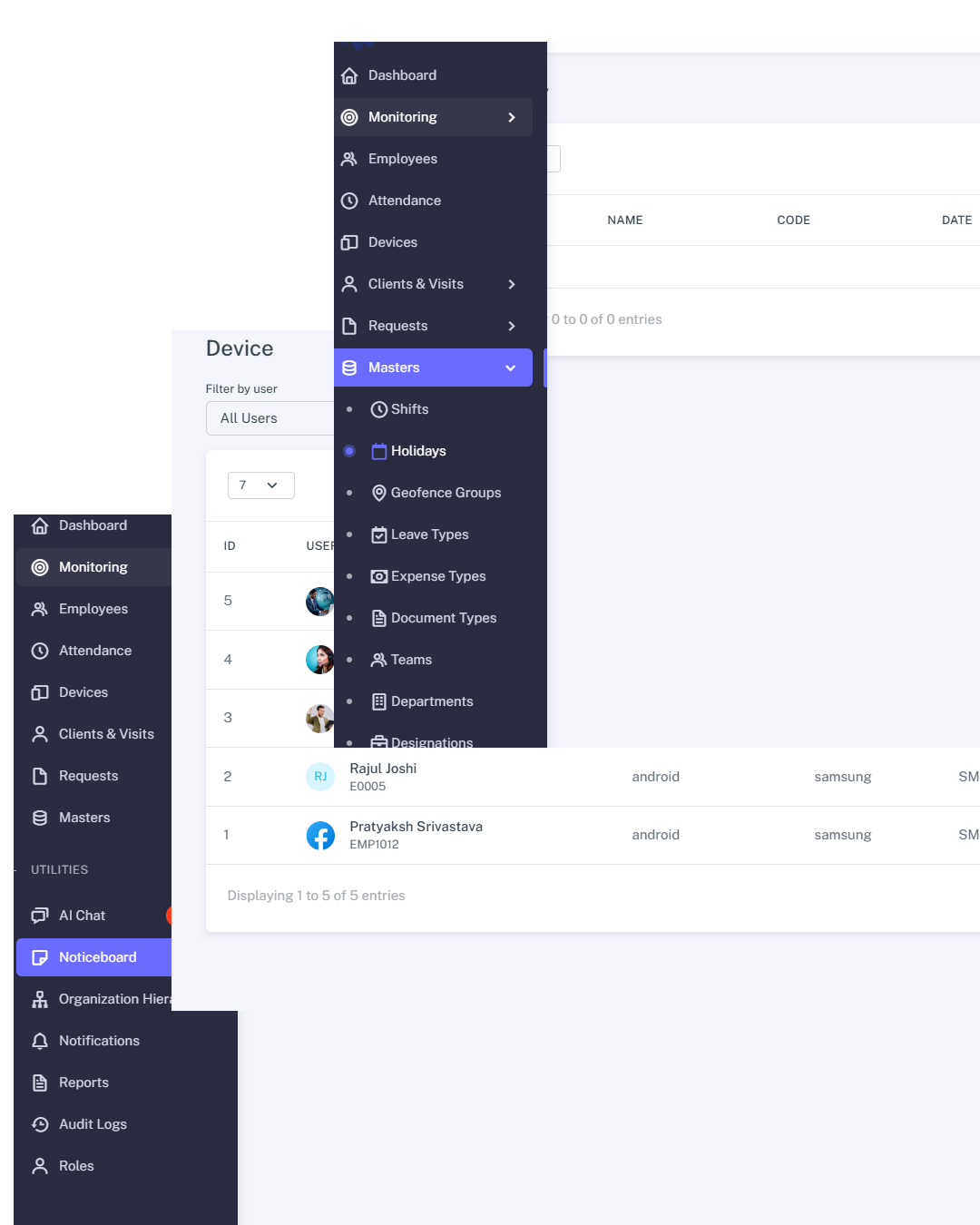
This section contains all the settings for the mobile app and portal such as app settings, employee, payroll, tracking, maps, company details, AI settings and more.
Create, edit and delete the users by their role in the admin portal management. Additionally, admins can control permissions associated with specific roles as needed.
Enable to record all detailed view of activity and events in a system. Able to track the changes by comparing old and new updated values to prevent unauthorized modifications.
Can create various type of attendance.
Can create, edit, delete various types of expense that employees can claim. Easily enable or disable the expense status.
Can create, edit, delete various leave types that employees can easily apply for. Also, provides enable or disable option
Can create, edit, delete the document type that employee can request for. Easily enable or disable the status
Create, edit, delete and view the client details including their name, phone number, email, city etc
Can be able to view and delete visits made by employees, including details such as employee name and details, client name, image etc.
Generate a month wise report in excel format for attendance, leave, expense, visit, product & order and more.
Can be able to import, export and download report of all events.
Define roles and responsibilities of all employees clearly
Quick Create: Create the employee or client effortlessly.
Organisational Hierarchy: Can view all the employee with their designation.
Template Customizer: Can customize mode, theme, layout in real-time preview

At DevoTrend, we simplify workforce tracking with smart attendance management, real-time monitoring, and automated reporting.